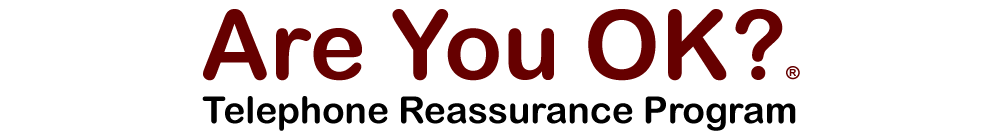Rescue Package for WIN 10 64 bit
Follow the procedures below if you run into problems updating (versus fresh installation) to the Windows 10 Drivers from Windows 7
1. Download Zip file using the link below:
https://www.dropbox.com/s/a9bzhrh3kdtpmq9/win10_64bit_Rescue_windows_system32_Directory.zip?dl=0
Extract the first file win10_64bit_Rescue_windows_system32_Directory.zip content to a separate directory.
Copy all the files to: windows >>> system32 directory
2. Download Zip file using the link below:
https://www.dropbox.com/s/brxsnvm5idy2m24/win10_64bit_Rescue_windows_SYSWOW64_Directory.zip?dl=0
Extract the second file win10_64bit_Rescue_windows_SYSWOW64_Directory.zip content to a separate directory.
Copy all the files to: Windows >>> sysWOW64 directory
If prompted, overwrite existing files.
Restart the PC.
3. Check to see if it works.
If not, try to continue with the followings:
Download the Hi-Phone drivers from:
https://www.dropbox.com/s/6jxjx8bqmgrpjyr/w2cMDPackage20116.5-64.zip?dl=0
Extract the files to a separate directory.
Run the install (right click and run as administrator)
Uninstall the way2call drivers.
Restart the PC
Install the Hi-Phone drivers, which you have downloaded.
4. If, after following these instructions you are still having problems updating the drivers contact:
www.Way2Call.com